Get the most out of remote cardiac monitoring
Your implanted cardiac device collects and transmits critical information to your healthcare team—ensuring they can provide prompt care to support your health and well-being. That’s why your device must always be connected and transmitting on schedule.
Our team is committed to helping you stay connected. Below you’ll find resources to help you set up your device or troubleshoot connectivity issues. If you have any questions, you can use the chatbox to speak to one of our dedicated support staff.
Device setup resource library for cardiac monitor brands
Ready to connect your cardiac device for remote heart monitoring? Check out our resource library below for how-to guides and videos.

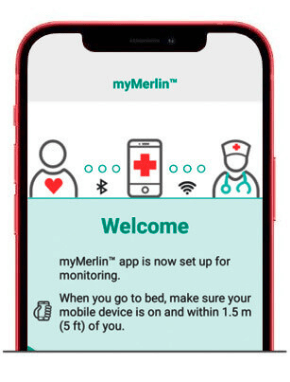
For additional support contact Abbott Patient Support at 877-696-3754
For additional support contact Boston Scientific Patient Services Support at 866-484-3268


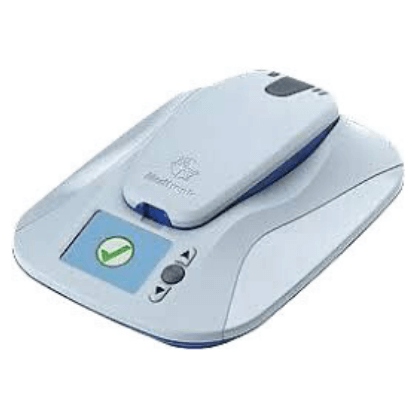
CARELINK 24950/24952
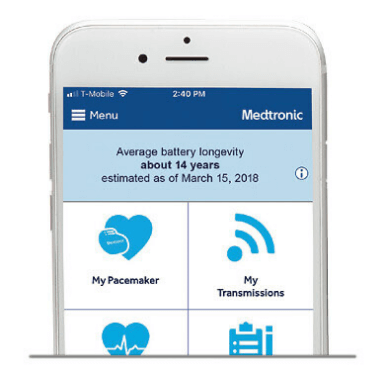

MYCARELINK RELAY
For additional support contact Medtronic Patient Support at 800-929-4043
Manufacturer alert
Vector Remote Care is not a medical device manufacturer. Unfortunately, our team does not have any details or insights related to the delivery of your device. However, we understand there can be shipment challenges and that some remote heart-monitoring devices are experiencing delays of up to six months.
To support you, we’ve included contact information for your device’s manufacturer below. We urge you to contact them directly to learn more.
Boston Scientific Patient Support – 866-484-3268
Abbott Patient Support – 877-696-3754
Frequently Asked Questions
Who is Vector Remote Care?
Vector Remote Care is a software and clinical support service provider your cardiac clinic partners with to support your ongoing care. Our technology reviews your device’s transmissions, helps your clinic prioritize patients who need care, and ensures your device remains connected and transmitting on schedule.
We also contact you directly through regular automated communications, letting you know when your device is scheduled to transmit and providing reconnection support if it becomes disconnected.
I need help reconnecting my device.
We’re committed to ensuring you have the best support for your remote monitoring devices.
If you’re having trouble reconnecting your device, our newly updated phone system can help streamline the process and get you the assistance you need quickly. When you call our support line, we’ll guide you through a series of prompts to identify the specific issue you’re facing. Based on your needs, you will be directed to the appropriate support team.
For technical troubleshooting related to your device, you will be connected directly with the manufacturer’s support. Manufacturers have access to advanced diagnostics and can issue replacements if necessary, which helps reduce resolution times significantly.
If your issue remains unresolved or you require further assistance after speaking with the manufacturer, our Support team is still available to assist you with any additional steps. Contact us via the chatbox in the bottom right of this page or by dialing 877-293-1472 and pressing 0.
I need help sending a manual transmission.
You can find step-by-step instructions on how to send a manual transmission here.
I received a message from you that my device is disconnected, but I am on vacation/away from home.
We aim to ensure your device remains connected and transmitting so that your healthcare team can stay informed of your care needs. However, if you are away from home for an extended period of time, please contact our patient support team via the chatbox below or by dialing 877-293-1472 and pressing 0 so that we can update our records.
When you return, follow the instructions above to reconnect your device. You do not need to contact us to change your status. By reconnecting your device to your base station, our system will automatically adjust.
I am a patient’s caregiver or family member. I need to have them removed from your monitoring services.
You can terminate your loved one’s monitoring service by using the chatbox located in the bottom right of the screen or by dialing 877-293-1472 and pressing 0.
I need to update my insurance information.
You can submit your updated insurance information here.
Please complete and submit the form online for each insurance policy, including supplemental or secondary insurance, you may have to reduce any out-of-pocket costs.
Why did I receive an account statement from you?
You received an account statement because Vector Remote Care provides a clinical service ordered by your physician. The account statement reflects the amount your insurance provider has designated as your cost-sharing portion for this care based on your specific insurance plan (co-pay and/or co-insurance). If you have questions regarding your designated co-pay or co-insurance amounts, you should contact your insurance provider directly.
You can find detailed information about these statements here.
I’d like to speak to your medical billing team.
You can find answers to medical billing questions here.
If you have additional questions, please leave a voicemail for our team at 877-293-5401 with your name and date of birth. One of our medical billing team members will return your call. Please note, your account will never incur any late fees or penalty charges.
How do I pay my account balance?
You can pay your account balance here or by mailing a check to:
Vector Remote Care
543 NW York Dr #160
Bend, OR, 97703
You will need your account statement and account number to submit payment online. If you have questions regarding your account statement or would like information about payment options, leave a voicemail for our medical billing team at 877-293-5401 with your name and date of birth. We will return your call.
Please note, your account will never incur any late fees or penalty charges.

